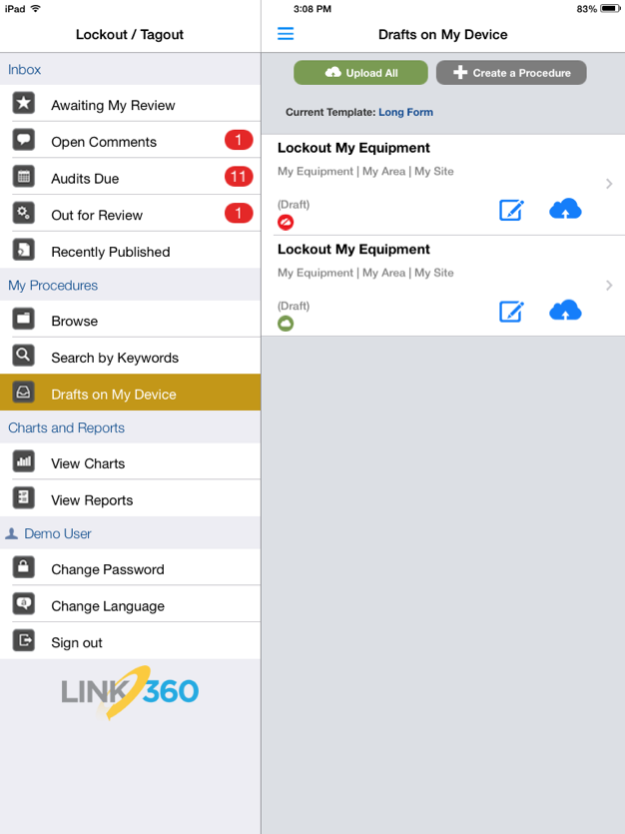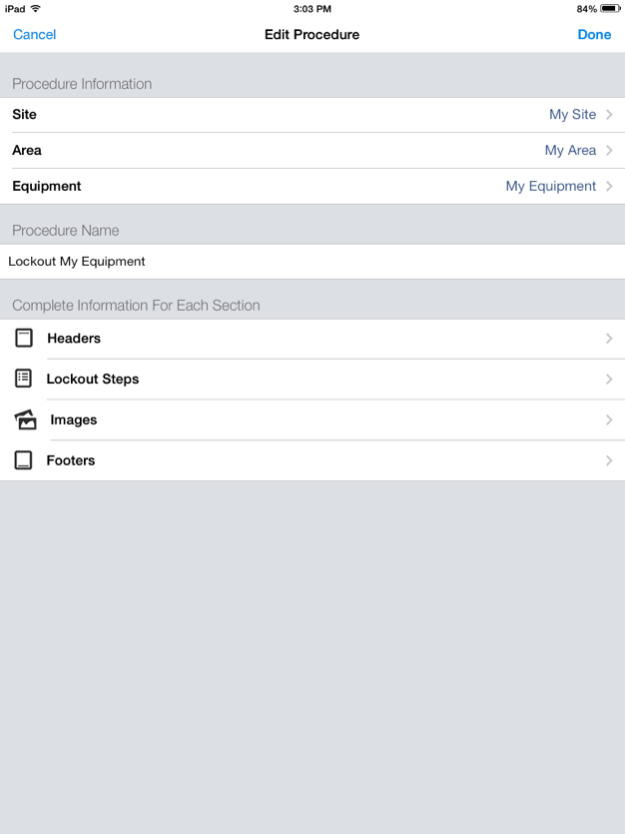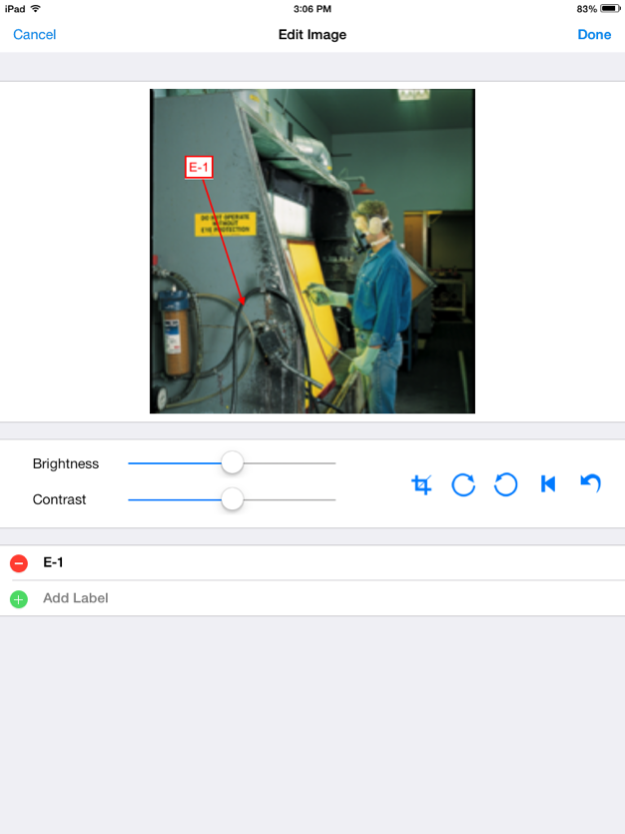BRADY LINK360 Lockout / Tagout App 2.4.3
Free Version
Publisher Description
BRADY LINK360 is BRADY’s first cloud based software platform for the management of visual information on and around equipment and machines. The LINK360 Lockout Tagout iOS apps allow users to manage the creation, editing, and auditing of lockout tagout procedures.
- Create procedures at the machine with the iPhone and iPad apps
- Take photos –
o Crop and modify image properties (contrast, brightness)
o Identify energy source locations on the images
o Annotate images with warnings, PPE levels, lockout point names and ids, etc
- Manage lockout steps
o Create and edit lockout steps – energy source types, locations, methods for lockout, and verification
o Reorder lockout steps
- Access Lockout Tagout Procedures
o View Lockout Procedures on the iPad and iPhone
o Print to iOS compatible printers with durable Brady labeling materials
- View Notifications on Lockout Tagout Activity
o Audits coming due in 30 days
o Newly Published lockout tagout procedures
o Lockout Tagout Procedures requiring your review and approval
o Status on Procedures you have out for review
o Published procedures that have recently received comments for improvement
- Access Lockout Tagout Activity Reports
o View reports on-site on the progress and status of procedure creation and audits.
o Email reports while onsite reviewing lockout procedure coverage
Dec 6, 2016
Version 2.4.3
This app has been updated by Apple to display the Apple Watch app icon.
Update to camera feature
About BRADY LINK360 Lockout / Tagout App
BRADY LINK360 Lockout / Tagout App is a free app for iOS published in the Office Suites & Tools list of apps, part of Business.
The company that develops BRADY LINK360 Lockout / Tagout App is Brady Corporation. The latest version released by its developer is 2.4.3.
To install BRADY LINK360 Lockout / Tagout App on your iOS device, just click the green Continue To App button above to start the installation process. The app is listed on our website since 2016-12-06 and was downloaded 7 times. We have already checked if the download link is safe, however for your own protection we recommend that you scan the downloaded app with your antivirus. Your antivirus may detect the BRADY LINK360 Lockout / Tagout App as malware if the download link is broken.
How to install BRADY LINK360 Lockout / Tagout App on your iOS device:
- Click on the Continue To App button on our website. This will redirect you to the App Store.
- Once the BRADY LINK360 Lockout / Tagout App is shown in the iTunes listing of your iOS device, you can start its download and installation. Tap on the GET button to the right of the app to start downloading it.
- If you are not logged-in the iOS appstore app, you'll be prompted for your your Apple ID and/or password.
- After BRADY LINK360 Lockout / Tagout App is downloaded, you'll see an INSTALL button to the right. Tap on it to start the actual installation of the iOS app.
- Once installation is finished you can tap on the OPEN button to start it. Its icon will also be added to your device home screen.